
Solar panels and wind generators are two examples of green technology, but cleaning products and disposable diapers can also be called green products if they’re made to be environmentally friendly. Perhaps any device that reduces pollution, or cuts fossil fuel consumption can be considered a green product. A cell-phone, for example, has potential but I wouldn’t add it to my list.
I despise modern cell-phones. They tend to offer so many features that basic functions, like making a call, can be difficult. The poor design of cell-phones extends beyond a crazy menu system; the physical layout is absurd. I usually activate the “Speakerphone” function when I pick up my wife’s cell-phone because the button for that function is on the side of the phone. How, I wonder, am I supposed to pick it up? Developers could, if they wanted to, offer advanced features without making the device unnecessarily difficult to operate. Basic functions should be easily accomplished with a minimum of keystrokes, and advanced features could be accessed via a hierarchical menu system. The number of switches could be minimized. A cell-phone might save the user time and money, but I’m disappointed with most I’ve seen because they’re not user-friendly. Can a high-tech device be “Green” and “User-Friendly” at the same time?
My idea of a great high-tech device is one that makes life easier, and saves the user time or money. A really great high-tech device does those things, but also works right out of the box without a long learning curve. I bought such a device recently. It’s called a “Personal Travel Assistant”, or PTA. They’re also known by their brand names. Garmin, Magellon, and Tom Tom are a few you might recognize.
I must confess that I felt guilty for buying it at first. It seemed that I was wasting money on something that wouldn’t be of any real value to me. But to my surprise the device actually started saving me money on the second day. I’ll explain in a moment, but first let me tell you how it works. There are two basic modes of operation. Normally, the device shows your direction of travel and nearby roads. You’ll see the names of upcoming intersections and side streets before you get to them. However, if you pre-program a destination address the device will plot a route for you. It tells you in a pleasant voice when a turn is coming up. As a test of my new device I programmed in the address of a destination I occasionally travel to. As I drove toward the destination, I was surprised when I was given a shorter route than the one I usually follow. Eureka! I saved gas and time. It looks as though I’ll save even more time and burn less gas as I use other features. The device can help me locate restaurants and gas stations anywhere I happen to be, and I’ll avoid getting lost as I travel to unfamiliar destinations. I’ll no longer need to print out MapQuest directions, or to pull over and read a map.
I’ve changed jobs recently, and my new employer asked if I would be willing to spend 4 to 6 weeks working in Tampa Florida. Knowing that I would be leaving sub-freezing weather for a more favorable climate, accepting the assignment was an easy choice. I’ve never been to the Tampa area, and my new PTA has been extremely helpful.
Since my ultimate goal is to cut fossil fuel consumption, my “Personal Travel Assistant” is as important as my solar panels and my bio-fueled stove. Reducing my carbon footprint is something I want to do, primarily for the benefit of my grandchildren, and I’ll take advantage of every opportunity to do so. If I can have a little fun while doing it, that’s OK too.
John







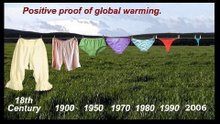
8 comments:
Hi SJ,
Good to see you back!
I hadn't really thought of SatNav as a 'green' measure: very interesting. Yet another unexpected consequence of new/precision technology.
BTW, my grid-tie PV system extension has the go-ahead, so fingers crossed we'll be net generators from (say) end-March.
New job sounds interesting... Hope it was by choice, not crunch.
Rgds
Damon
Thanks D,
As an I.T. contractor I sometimes find myself scrambling to find work (as contracts come and go). Once in awhile it's a change for the better, and other times it's not. That's life I guess.
Keep us posted regarding your system extension. What will your generating capacity be?
John
Hi SJ,
A BBC news story that entirely supports your feelings about cellphone mis-complexity: http://news.bbc.co.uk/2/hi/technology/7833944.stm
(Though I am a Nokia Communicator user, so willingly take on a bit more complexity than most, maybe.)
I hear what you say about IT contracting/consulting. I escaped from Lehman Brothers before it finally imploded, and came to a bank now mainly bailed out by the UK government, but thought in the first week or so that I was going to be kicked out without money when it imploded: it seemed very close to doing so!
Final peak capacity of the expanded PV system in total will be 3.3kWp limited by the inverters. I'll have three identical strings with a nominal PV capacity of 1.29kWp each. There will be some shading of the new panels, but only in winter when output is low anyway, so overall performance is not hurt too much. I'm pretty pleased to be able to get this done in the teeth of a major economic upset and several months without work...
Rgds
Damon
PS. I'll update this page as the new stuff goes in: http://www.earth.org.uk/towards-a-LZC-office.html
Rgds
Damon
Hey SJ!
I need my regular fix from your blog!
BTW, my extended PV is up and running and doing well for this time of year, after a week's delay from London's heaviest snowfall in 20 years! B^>
Rgds
Damon
John, I have never responded to a blog before. I am interested in an small off grid system for my fridge and led kitchen ceiling lights. I read through your blogs and while get a sense of you having done this I can not really understand what you have done as of 3/09. I would appreciate you pointing me in the right direction. Like what equipment did you actually use and the names of the products. I will do the work myself.
So far this is one of the best blogs I have read regarding small off grid because you have done it.
Help
John
Great blog, extremely informative. Could you point me in the right direction. I want to start with a simple off grid pv system to run my fridge and kitchen LED ceiling lights. I see you have done something like this. If you do not mind my asking, what suppliers did you use and brands? I figure on about a 500 watt system with battery backup. Self installed. I think I can almost afford it.
Bob
I'll list the components I used, but I also suggest that you take the time to do your own research. Products and prices change over time, and you might be able to do it better than I did it. Also, please check through my archives for additional information concerning my equipment, as well as meters and loggers.
I have 6 - Kyocera 85-watt panels.
A Morningstar Tri-Star 60 charge controller with built-in meter. A Morningstar Relay Driver. An Exeltech 1100 watt true sine wave inverter. 8 - GC2 batteries (wired for a 12 volt system). I use an Iota Automatic Transfer Switch.
My Relay Driver is programmed to enable the inverter when batteries are strong. When batteries get weak, the relay driver shuts off the inverter, and the automatic transfer switch then connects grid power to my refrig and freezer. (This is better explained in one of my blog posts).
I hope this helps. Thanks for your comments. sj
Bob, try reading fieldlines.com for a while for other's experiences and working recipies.
Rgds
Damon
Post a Comment