Digital Voltmeter (DVM):

The DVM can be used to measure output from the solar panel array, battery voltage, and inverter output voltage. It is the primary troubleshooting tool when checking a system that is not performing up to its potential. A DVM can detect subtle voltage differences, most of which would be overlooked by an old-fashion analog voltmeter. These subtle differences can point to the source of the problem, such as a badly crimped lug on a battery cable. Tip: Search for problems such as this when the system is under a significant load.
Many DVM’s include the ability to measure current and resistance. These meters are more accurately called Digital Multimeters (DMM’s). The added features are worthwhile, even though the cost of a meter with these features may be higher.
By entering periodic voltage readings into a journal, I’ve created a log of system operating parameters with which I can compare to future readings. Any significant performance decline will warrant further investigation. The solution may be as simple as cleaning the glass on the solar panels. To free me from the task of taking these voltage readings manually, I use a data logger.
Data Logger:

Shown above is one of the least expensive data loggers you’re likely to find. The Lascar Voltage Data Logger is programmed to take periodic voltage readings by plugging it into your computer and running a setup program. You then remove the device from your computer, and connect its plus and minus alligator clips to the voltage source to be monitored. The Data Logger takes voltage readings at a rate that you’ve specified in the setup program. These periodic voltage readings are retained in the data logger until you upload them to your computer. The data can be printed or displayed, but the program also creates a chart, making it easy to spot voltage trends over time.
When monitoring solar array output, you’ll see a dramatic voltage increase at dawn, voltage dips caused by clouds, and a decline to zero when the sun sets in the evening. The accuracy of the Lascar Data Logger is not as good as that of the voltmeter, but it is adequate. And, at less than one hundred dollars, this data logger is a bargain.
When monitoring PV panel voltage you'll see a significant increase when the charge controller detects fully-charged batteries. This voltage increase happens because the charge controller stops providing charging current to the batteries. This results in a lighter solar panel array load, which in turn results in a solar panel array voltage increase. To better explain this is beyond the scope of this article.
Monitoring battery voltage is another good use for the data logger. Subtle changes over time might indicate that the battery is nearing the end of its useful life, or that you simply need to add water. Because batteries can easily be damaged by abuse, constant monitoring is highly recommended. The data logger shown here also allows you to set alarms, perhaps to alert you when battery voltage falls below a preset value. This feature helps you avoid damaging your batteries by over-discharging them.
Some of the tests that you’ll want to perform on your system will involve monitoring voltage over time. I periodically perform system capacity tests by connecting a known load and waiting to see how long it takes for the batteries to drop to 50% of their capacity. The data logger frees me from the need to take periodic manual readings, and even alerts me so I’ll know when to abort the test.
While the data logger described here is good, a two-channel data logger would be even better. It would allow you to measure solar panel array output and battery voltage simultaneously.
Although battery monitoring is a good use of a data logger, the device shown below provides a better way to monitor your battery bank.
Tri-Metric Battery Monitor:

Like the data logger, the Tri-Metric Battery Monitor can highlight subtle changes over time. It can also alert you to problems via an alarm. However, unlike the data logger, the Tri-Metric device can also give you state-of-charge (SOC) information at any given time. This can be good to know for a variety of reasons. For instance; I like to maintain my batteries at a high SOC because I never know when I’m going to need power from them to serve in the event of a grid power failure. Still, I also like to use power from my system on a daily basis in order to reduce my usage of grid-supplied electricity. The Tri-Metric device can help me achieve a good balance between the two.
Determining the SOC without a device like the Tri-Metric is difficult, even with a high-quality voltmeter. For that measurment alone, the Tri-Metric is a good investment.
The Kill-A-Watt meter is another instrument that you’ll want to add to your arsenal. While it can be used to monitor the output of the inverter, it is typically used to provide information about the loads you’ll connect to your PV system. The inexpensive Kill-A-Watt meter is definitely a worthwhile investment.

The energy requirements for most of the devices you’ll connect to your system will be known. For example, a 60-watt light bulb for 4 hours results in a power consumption of 240 watt/hours. But calculating the energy requirements of your refrigerator, for example, is not so straight forward. Because the compressor kicks on and off at irregular intervals, you need to measure power over time. The Kill-A-Watt meter does just that. Simply plug the device to be measured into the Kill-A-Watt meter, and the Kill-A-Watt meter into the wall outlet. After 24 hours have passed, make note of the Kilowatt/Hour reading. The Kill-A-Watt meter has a built-in timer, making the chore easier. You can use this information to help you determine the size of a PV system needed in order to meet your energy needs. Additionally, you can use the Kill-A-Watt meter to determine how much power older devices waste, and to help you decide which model/brand to replace them with.
The Kill-A-Watt meter also measures instantaneous power (in watts). This is useful because many devices do not include the power rating on their labeling. You'll need this information to determine how large your inverter needs to be. Simply add up the total watts of each device you intend to use simultaneously. Your inverter needs to be able to be able to provide that much power on a continuous basis.
Besides measuring the energy needs of individual devices, you can also connect the Kill-A-Watt meter to the output of your inverter. This is helpful in several ways; you’ll be able to observe voltage dips that may occur if you exceed the capacity of the inverter, and you can measure the power provided by your system over time. The display also shows you the line frequency, which should be 60 Hertz in the United States. Tip: Don’t plug the Kill-A-Watt meter into a Modified Sine Wave (MSW) inverter. I’ve read that they can be damaged by doing this.
These instruments, and a good understanding of electronics, should be all that you need to maintain and optimize your system and to diagnose problems. Follow the links below for more information on the instruments mentioned.
http://us.fluke.com/usen/home/default.htm
http://www.lascarelectronics.com/
http://www.bogartengineering.com/
http://www.p3international.com/products/special/P4400/P4400-CE.html
Solar John







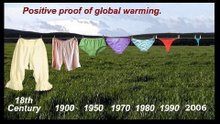
5 comments:
Dear Solar John,
I'm quite excited finding your posts.
Your postings are very practical and
educational to the public, Bravo!!
I like to exchange ideas with you about promoting the practice of PV generation. Please check into our website www.wattminder.com, and my blogs (just starting)--http://pvslueth.blogspot.com/
Also like to invite cross-linking with your web & blog sites?, if you are interested.
Have a great day,
Steve
hello solar john!
your post is really practical and educational. can you help me find a schematic for the data logger? im taking an instrumentation class, and we are required to plot the voltage output of the solar panels with respect to time, using micro controllers and sensors. the data logger circuit would be of great help. thanks!
Anonymous,
You can find a data logger schematic here:
http://www.circuitspecialists.com/prod.itml/icOid/6004
I bought mine already assembled. See the Lascar link in my original post.
These low-cost data loggers do not provide a high degree of accuracy, but are very useful never-the-less. Thanks for the kind words. sj
This is really impressive.
My daughter is doing a science fair project to measure solar on the school roof to see if it is effective. This logger is probably what she needs. I do have a question: can I use a smaller (read cheaper) 6v cell shorted out to measure the voltage over a period of time and interpolate the results? Or do i need more equipment like a full 12v battery charger set up?
Any help would be appreciated.
Thanks
Glenn
The other option is storing additional electricity from your solar panels in batteries which will then power your appliances and lights during hours of darkness.
Solar Energy
Post a Comment