It seems that I’m always learning something new about batteries. Since this information is so important to the overall health of a PV system, I’ve decided to include this, my third battery-related post.
If battery voltage drops below 50%, the sulfate layer that forms on the plates as a battery discharges can harden. When this happens, the capacity and the life of the battery is reduced. If you should accidentally discharge your battery(s) below 50% of capacity, you’ll need to recharge within 24 hours in order to prevent permanent damage.
Check battery voltage daily, or use some type of automatic monitoring equipment. Automatic monitoring equipment should include an alarm, set to alert you when battery voltage falls below a preset value. Many inverters have this feature built-in, making it unnecessary to purchase a separate piece of equipment. The Tri-Metric Battery Monitor also provides this functionality.
I used to think that charging a lead-acid battery was just a matter of applying a DC-voltage, greater than the voltage rating of the battery, across the terminals. I now know that properly charging a battery is a four-step process. This is how it should be done:
1. Bulk Mode: Ramp up power until battery voltage reaches 2.43 volts per cell. Then go to Mode 2.
2. Absorption Mode: Maintain 2.43 volts per cell until the current accepted by the battery drops below 2.5 ampere, then go to Mode 3.
3. Equalization Mode: Alternately apply 2.75 volts per cell for 30 seconds and remove for 30 seconds. This mode should be done about once every 30 charging cycles, and should last for about 30 minutes each time. Go to Mode 4.
4. Float Mode: Charging is complete. If the charger stays connected, it should keep the battery voltage at 2.1 volts per cell.
Important: For sealed batteries, skip step three. If in doubt, follow the manufacturer’s instructions for charging.
John
Subscribe to:
Post Comments (Atom)







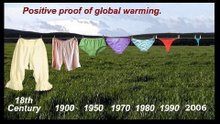
No comments:
Post a Comment