After installing my small solar photovoltaic (PV) system, I found myself constantly monitoring array and battery voltages, and performing tests to assess the capabilities of the system. A typical test involves monitoring a voltage over a long period of time. As an example, I might want to know how long a given battery bank will last when connected to a known load. To perform this simple test a voltage reading must be taken every few minutes over a period of several hours. A notation is made when the battery bank voltage falls below a predetermined value. This is just too time-consuming. To automate this task, I purchased a Data Logger.
The range of the Lascar Voltage USB Data Logger is 0 to 32 volts dc, making it ideal for measuring array and battery voltage. Software furnished with the data logger allows the user to set up logging rate, ranging from one reading per second to one reading every 12 hours. Typically, I use the one minute sample rate.
Another handy feature of the Lascar Data Logger is the option to set the start time. I often want voltage readings to begin just before daylight, but I don’t want to wake up early in the morning to start the data logger. I program the data logger the day before, and connect it to the voltage source to be measured. The data logger remains idle until the preset date and time, and then begins measuring voltage at the preprogrammed sample rate.
The software supplied with the data logger runs under Windows 98, 2000 and XP. Software installation is easy, and it’s hard to imagine how the software could be easier to use. After connecting the data logger to a USB port, simply run the software and answer the prompts. You only need to enter a file name for the current test, upload date and time information, start time, and sample rate. Then, remove the data logger from the computer’s USB port and connect its alligator clips to the voltage source to be sampled. A flashing green light tells you that all-is-well. As it takes each voltage reading, the data logger creates a txt file. This is a type of file that can be viewed with any word processing program, or with a text editor, such as Microsoft’s WordPad program. The software also creates a printable graph from the data.
By maintaining a log of battery bank data, I now have a baseline with which to compare performance in the future. Using this information, I’ll know when it’s time to replace my battery bank. In the same way, analyzing PV array voltage over time can alert me to solar panel problems.
Measuring voltage is helpful, but it is also important to know how much power is being supplied by the array or the battery bank. Measuring power with the data logger is not as straightforward as measuring voltage, but it is possible. The first step is to add a resistor in series with the array or battery wiring. This must be a low-resistance, high-power resistor. Next, use the data logger to measure voltage across the resistor. Then, use Ohms Law to calculate current and power. In the example below, I used a one-tenth Ohm resistor, and I measured 1.2 volts across it.
First, calculate current: Current (I) = E/R or:
Voltage (E) = 1.2
Resistance (R) = 0.1
Current (I) = 1.2/0.1
Current (I) = 12 amperes
Then, calculate power: Power (P) = E times I or:
P = 1.2 times 12
P = 14.4 watts
Note: This is the amount of power dissipated by the resistor, not the power that the array produces.
Caution: Batteries and solar panels are capable of supplying a tremendous amount of power. Choose a resistor of sufficient wattage so that it will not heat up excessively. If in doubt, don’t perform these tests unattended. A fire could result.
Shown below are samples from a logging session. The left-most column is the sample number, beginning with the first sample. Next, the date and time are recorded, followed by the PV array voltage reading for that date and time. Notice that as the sun rose, the voltage readings increased. To avoid a long blog entry, I’ve only shown the first hour of here. Notice that the voltage rose sharply at 5:21:01.
1, 05/06/2006 05:00:01, 0.05
2, 05/06/2006 05:01:01, 0.05
3, 05/06/2006 05:02:01, 0.10
4, 05/06/2006 05:03:01, 0.15
5, 05/06/2006 05:04:01, 0.20
6, 05/06/2006 05:05:01, 0.30
7, 05/06/2006 05:06:01, 0.40
8, 05/06/2006 05:07:01, 0.50
9, 05/06/2006 05:08:01, 0.65
10, 05/06/2006 05:09:01, 0.80
11, 05/06/2006 05:10:01, 1.00
12, 05/06/2006 05:11:01, 1.25
13, 05/06/2006 05:12:01, 1.55
14, 05/06/2006 05:13:01, 1.85
15, 05/06/2006 05:14:01, 2.15
16, 05/06/2006 05:15:01, 2.50
17, 05/06/2006 05:16:01, 2.85
18, 05/06/2006 05:17:01, 3.25
19, 05/06/2006 05:18:01, 3.70
20, 05/06/2006 05:19:01, 4.25
21, 05/06/2006 05:20:01, 4.80
22, 05/06/2006 05:21:01, 12.50
23, 05/06/2006 05:22:01, 12.50
24, 05/06/2006 05:23:01, 12.50
25, 05/06/2006 05:24:01, 12.50
26, 05/06/2006 05:25:01, 12.50
27, 05/06/2006 05:26:01, 12.50
28, 05/06/2006 05:27:01, 12.50
29, 05/06/2006 05:28:01, 12.50
30, 05/06/2006 05:29:01, 12.50
31, 05/06/2006 05:30:01, 12.50
32, 05/06/2006 05:31:01, 12.50
33, 05/06/2006 05:32:01, 12.50
34, 05/06/2006 05:33:01, 12.50
35, 05/06/2006 05:34:01, 12.50
36, 05/06/2006 05:35:01, 12.50
37, 05/06/2006 05:36:01, 12.50
38, 05/06/2006 05:37:01, 12.50
39, 05/06/2006 05:38:01, 12.50
40, 05/06/2006 05:39:01, 12.50
41, 05/06/2006 05:40:01, 12.50
42, 05/06/2006 05:41:01, 12.50
43, 05/06/2006 05:42:01, 12.50
44, 05/06/2006 05:43:01, 12.50
45, 05/06/2006 05:44:01, 12.50
46, 05/06/2006 05:45:01, 12.50
47, 05/06/2006 05:46:01, 12.50
48, 05/06/2006 05:47:01, 12.50
49, 05/06/2006 05:48:01, 12.50
50, 05/06/2006 05:49:01, 12.50
51, 05/06/2006 05:50:01, 12.50
52, 05/06/2006 05:51:01, 12.50
53, 05/06/2006 05:52:01, 12.50
54, 05/06/2006 05:53:01, 12.50
55, 05/06/2006 05:54:01, 12.50
56, 05/06/2006 05:55:01, 12.50
57, 05/06/2006 05:56:01, 12.50
58, 05/06/2006 05:57:01, 12.50
59, 05/06/2006 05:58:01, 12.50
60, 05/06/2006 05:59:01, 12.50
Details from this session:
5:00:01 (am) Begin logging voltage at sunrise.
5:21:01 (am) Voltage sharply rises to about 12.5 volts just after sunrise.
Additional details from this session, but not part of the raw data shown above:
5:30 to 11:00 Power from the PV array tops off the battery charge.
11:00 Charge Controller senses a fully charged battery bank and reduces
charging current. Because the load on the PV array is reduced, PV
array voltage rises.
11:00 to 16:30 Clouds and shadows cause voltage fluctuations.
16:30 As the sun sets, PV array voltage drops.
20:30 PV array voltage drops to zero at dusk.
This data not only shows me that the PV array is producing power, but also that the Charge Controller is working properly. This is good to know. A faulty Charge Controller might damage the batteries, or cause them to produce a dangerous amount of hydrogen gas. Fortunately, I have an option to set alarms when programming the data logger. If the alarm feature is used, the data logger produces an audible signal when a preset low or high voltage set point is reached. By responding to the alarm, I can prevent further damage to the equipment, and avoid a buildup of hydrogen gas.
It would be better to monitor PV array and battery bank voltage simultaneously, but that would require a more expensive data logger. I’m pleased with the performance of my single-channel data logger. Over time, I’m compiling a useful log of system performance data. Since the amount of sunlight varies from day to day and season to season, each logging period produces different results. The load on my battery bank also varies over time, and logging voltage over time is the only meaningful way to monitor battery condition and performance. All things considered, the data logger was a very worthwhile investment.
Solar John
Subscribe to:
Post Comments (Atom)







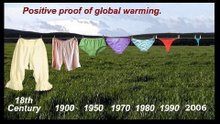
No comments:
Post a Comment