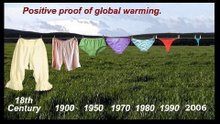Not ready to spend thousands on a solar electric system to power your home? Consider powering a portion of your home with solar instead.
A few years ago this probably wouldn’t have been a good idea, since small home-based PV systems tend to be underused. After all, if you try to run your refrigerator with a small system you might return home from work some cloudy day and find a lot of spoiled food. Since most of us work or go to school during the day, power from a small system is typically used to charge batteries. That stored energy might be used for a few hours of TV viewing or to run a computer in the evening. But energy from the sun during peak sunlight hours could be more efficiently used to power a load. Better yet, mid-day power from the solar panels could power a load and charge batteries simultaneously.
You can easily build a system that will use power from the panels and batteries to run the load until battery voltage drops to a preset level. The load will then be automatically switched to AC from the power grid. A few years ago it would have taken a computer guru, or an electronics engineer to make that happen, but not today. Today the components you'll need are available at a reasonable cost, and it doesn’t take a scientist to hook things up.
By adding automation to a simple off-grid PV system you’ll be using as much of the free energy from the sun as your system is capable of processing, making the most of your renewable energy investment. You’ll be cutting your electric bill as much as possible, instead of under-using your solar panels and equipment. You can use a refrigerator and freezer as the load without worrying about food spoiling, and your batteries will be protected from over charging and from over discharging, extending their life.
The system is expandable. You can start on a small budget, and add to your system as funds become available. Once you see how well this works, and how little maintenance is required, you’ll want to make it bigger.
Does this idea appeal to you? Check out my blog archives for system design details, especially this one:
"I've automated my off-grid pv system"
You need not use the same system parts or configuration. My approach represents one of many ways to do it. You might discover other ways as you look at the capabilities of different brands and types of system components.
I’ll be happy to answer your questions. Just leave a comment.
John
Saturday, March 29, 2008
Wednesday, March 26, 2008
Cutting your Electric Bill
Most of us know about, and have implemented a number of strategies to cut electricity usage. We’ve replaced incandescent bulbs with CFL types, installed a set-back thermostat, and added insulation. It is inevitable that at some point we’ll ask ourselves “is there nothing left I can do?” Here are some energy-saving ideas that you may not have thought of. Take the time to consider these strategies, and let me know if I’ve overlooked anything.

1. We all know to change our furnace filters regularly, but how often do you clean the squirrel-cage blower inside your furnace? A clean blower assembly turns more freely and moves more air. Additionally, lubricate the bearings or bushings in accordance with the manufacturer’s instructions.

2. When a family member came down with a cold recently, I did something that I’ve always done in the past; I got out the portable humidifier. Out of curiosity I plugged it into my Kill-A-Watt meter. I was surprised by the readings. I found that it draws 285 watts, or nearly as much as five, 60-Watt light bulbs. This type of humidifier produces steam by passing water between two electrodes. Knowing that I could be using a cool-mist humidifier, which probably uses less than 35 watts, I was appalled by how much energy my humidifier wastes. It will cost about $6.00 per month in electricity if I use it for 8 hours each night, but a cool-mist unit will run for the same amount of time at a cost of less than one dollar per month. Purchase a Kill-A-Watt meter and test every electrical item in your home. You may be surprised by the results, and you’ll discover ways to cut back as I did.

3. Consider creative uses for timers. Timers shouldn’t be limited to controlling night lights; there are other ways to use timers to save money. If you seldom watch TV from midnight to 7:00am, you can use a timer to turn off your cable box during those hours. Not only does your cable box use electricity when it’s turned on, it uses it even when it’s turned off (a phantom load). By switching it off for seven hours each day, you’ll save a considerable amount of electricity.

4. Consider creative uses for motion sensors. My kids have their own TV and gaming room. They often fall asleep, or leave the room without turning things off. A motion sensor, connected to the TV’s power strip, would be useful here. The motion sensor below replaces a wall switch.

5. Apply energy-saving settings to your computer. For a Windows-based computer, open the “Control Panel”, and click on “Power Options”. Configure the settings to turn off the monitor and hard-drive after 15 minutes of inactivity. Set your computer to go into standby, or hibernate, after 30 minutes of inactivity. Additionally, use a surge protector/power strip to turn power on and off, eliminating a phantom load.

6. Replace energy-wasting appliances with mechanical ones that serve the same purpose. This includes doorbells, can openers, and alarm clocks. Don’t use frivolous items, like hand-lotion warmers and plug-in air-fresheners. They may use only a small amount of electricity, but it adds up.
7. Use an electric blanket in the winter. You probably already turn your thermostat down at night, but you can turn it down even more and still be comfortable if you use an electric blanket.
8. If you currently have low-voltage outdoor lighting, consider replacing those lights with solar-powered outdoor lighting instead. If your outdoor lights are on a timer, consider burning them for fewer hours each night. Likewise, operate outdoor fountains and waterfalls for fewer hours each day.
9. Consider a bio-fuel stove (pellet or corn-burning), to supplement your furnace. These are available as free-standing units, or as fireplace inserts. They are easy to install and maintain. I use mine to supplement the heat from my furnace, and have cut hundreds of dollars off of my heating bill. Since I’m on budget billing, I enjoy those savings every month of the year.
10. When it’s time to replace your refrigerator, don’t buy one that is too small for the size of your family. Frequent trips to the grocery store will outpace any energy savings you might realize by going with a smaller unit. Look at the energy-star tags as you shop for a refrigerator, and get the most energy-efficient model you can find. If you do, your savings will be significant over the lifetime of the device.
I look forward to your comments, and other energy-saving strategies I’ve missed.
John

1. We all know to change our furnace filters regularly, but how often do you clean the squirrel-cage blower inside your furnace? A clean blower assembly turns more freely and moves more air. Additionally, lubricate the bearings or bushings in accordance with the manufacturer’s instructions.

2. When a family member came down with a cold recently, I did something that I’ve always done in the past; I got out the portable humidifier. Out of curiosity I plugged it into my Kill-A-Watt meter. I was surprised by the readings. I found that it draws 285 watts, or nearly as much as five, 60-Watt light bulbs. This type of humidifier produces steam by passing water between two electrodes. Knowing that I could be using a cool-mist humidifier, which probably uses less than 35 watts, I was appalled by how much energy my humidifier wastes. It will cost about $6.00 per month in electricity if I use it for 8 hours each night, but a cool-mist unit will run for the same amount of time at a cost of less than one dollar per month. Purchase a Kill-A-Watt meter and test every electrical item in your home. You may be surprised by the results, and you’ll discover ways to cut back as I did.

3. Consider creative uses for timers. Timers shouldn’t be limited to controlling night lights; there are other ways to use timers to save money. If you seldom watch TV from midnight to 7:00am, you can use a timer to turn off your cable box during those hours. Not only does your cable box use electricity when it’s turned on, it uses it even when it’s turned off (a phantom load). By switching it off for seven hours each day, you’ll save a considerable amount of electricity.

4. Consider creative uses for motion sensors. My kids have their own TV and gaming room. They often fall asleep, or leave the room without turning things off. A motion sensor, connected to the TV’s power strip, would be useful here. The motion sensor below replaces a wall switch.

5. Apply energy-saving settings to your computer. For a Windows-based computer, open the “Control Panel”, and click on “Power Options”. Configure the settings to turn off the monitor and hard-drive after 15 minutes of inactivity. Set your computer to go into standby, or hibernate, after 30 minutes of inactivity. Additionally, use a surge protector/power strip to turn power on and off, eliminating a phantom load.

6. Replace energy-wasting appliances with mechanical ones that serve the same purpose. This includes doorbells, can openers, and alarm clocks. Don’t use frivolous items, like hand-lotion warmers and plug-in air-fresheners. They may use only a small amount of electricity, but it adds up.
7. Use an electric blanket in the winter. You probably already turn your thermostat down at night, but you can turn it down even more and still be comfortable if you use an electric blanket.
8. If you currently have low-voltage outdoor lighting, consider replacing those lights with solar-powered outdoor lighting instead. If your outdoor lights are on a timer, consider burning them for fewer hours each night. Likewise, operate outdoor fountains and waterfalls for fewer hours each day.
9. Consider a bio-fuel stove (pellet or corn-burning), to supplement your furnace. These are available as free-standing units, or as fireplace inserts. They are easy to install and maintain. I use mine to supplement the heat from my furnace, and have cut hundreds of dollars off of my heating bill. Since I’m on budget billing, I enjoy those savings every month of the year.
10. When it’s time to replace your refrigerator, don’t buy one that is too small for the size of your family. Frequent trips to the grocery store will outpace any energy savings you might realize by going with a smaller unit. Look at the energy-star tags as you shop for a refrigerator, and get the most energy-efficient model you can find. If you do, your savings will be significant over the lifetime of the device.
I look forward to your comments, and other energy-saving strategies I’ve missed.
John
Labels:
Corn,
Off Grid,
Renewable Energy,
Solar Electric,
Solar Panels
Saturday, March 15, 2008
Carpe diem
Carpe diem, or “seize the moment”, is a good way to describe my latest effort to get the most from my off-grid solar electric system. Because electric rates are lowest during the early morning hours, I’ve implemented a plan to shift my electricity usage to that period of time. And no, my plan doesn’t involve staying up all night to do laundry or to cook meals.
My Variable Electric Rates
Although my actual rate varies from day to day, the chart below is typical of my rates for any given day. Notice that I pay about 2 ½ cents per kwh for electricity during the first five hours of the day, and much more than that at any other time of the day.

Building on the system I already have, I’ve added a sophisticated battery charger and a timer. The premise is simple: Charge batteries at night, when rates are low, and use the stored energy in the early morning hours when electric rates are higher. Shortly after that, the loads are powered by the sun. The diagram below is of my system, including the timer and battery charger.

Here is a picture of the charger and timer. Actually, I had to replace the timer. This one wasn’t “heavy-duty” enough.

Theory of Operation
The AC loads are powered by the batteries when battery SOC (state of charge) is high, and by the utility grid when battery SOC is low. That part of the system automation was explained in a previous article, and so I’ll not repeat it here.
The timer is set to apply AC to the battery charger between the hours of 1:00am and 5:00am every day. The battery charger is a three-stage charger, meaning that it will not overcharge. It switches to “float” mode when it senses full batteries, and it does not represent a discharge path when it is switched off.
Due to the evening loads, battery voltage is low just before 1:00am. When the timer applies AC to the battery charger, battery voltage rises rapidly. Once the batteries reach a predetermined SOC, the loads are switched from grid-supplied AC to AC from the system. At that point the charger continues to charge the batteries, and it also provides the power necessary to run the AC loads. At 5:00am the timer disconnects AC from the charger, and the loads are powered with the energy stored in the batteries. Soon after that, the sun comes up. On a sunny day, the solar panels keep the batteries charged and provide power to the loads. When the sun sets, the loads are once again powered by the energy stored in the batteries, and battery voltage declines. When battery SOC drops to a preset level, the loads are transferred to grid-supplied power. This cycle repeats every day.
Initial Test
The data logger was set to take battery voltage readings every 30 minutes. The sharp voltage increases (look just to the right of the vertical grid lines) show that AC voltage was applied to the charger. The vertical grid lines indicate midnight. Battery voltage stabilizes somewhat, and then sharply falls off when AC to the charter is removed. The batteries continue to power the load for awhile after that, resulting in a gradual decline of battery voltage. Then, the sun shines on the panels and battery voltage increases once again.
Except for the first day of the test, batteries were not fully charged. This is disturbing, since chronically undercharging batteries can shorten their life. For the duration of this test the load consisted of a refrigerator, a freezer, a TV, and a cable box. To correct the problem, I’ve reduced the load by removing the TV and cable box.
I initially set the timer to apply power to the charger for three hours each night. I determined that this was not enough, and increased the charger on-time to four hours.
The jagged lines on the graph are the result of devices switching on and off.

Conclusion
It looks as though I’ve managed to cut my use of utility-provided electricity just before the sun comes up, accomplishing my goal. But wildly fluctuating electric rates, and the inefficiencies of storing and retrieving utility-provided electricity, make it difficult to estimate any savings I might realize as a result of this plan. This has been an interesting experiment, but I don’t think I’ll continue it. I’ll be better off with a bigger battery bank, eliminating the need to use this timer/charger arrangement. Still, I can think of two benefits of this plan:
1. Batteries will tend to be kept at a higher SOC, extending their life.
2. This process is similar to the experience of those who actually live off-grid. Those who live off-grid usually have a secondary source of electricity, a generator perhaps. When lack of sunshine necessitates the use of the generator, using it for brief periods to charge batteries is the best strategy. In my case, I’ve substituted grid-supplied power for generator-derived power. Living off-grid is my ultimate goal, and this experience helps me learn more about that.
John
My Variable Electric Rates
Although my actual rate varies from day to day, the chart below is typical of my rates for any given day. Notice that I pay about 2 ½ cents per kwh for electricity during the first five hours of the day, and much more than that at any other time of the day.

Building on the system I already have, I’ve added a sophisticated battery charger and a timer. The premise is simple: Charge batteries at night, when rates are low, and use the stored energy in the early morning hours when electric rates are higher. Shortly after that, the loads are powered by the sun. The diagram below is of my system, including the timer and battery charger.

Here is a picture of the charger and timer. Actually, I had to replace the timer. This one wasn’t “heavy-duty” enough.

Theory of Operation
The AC loads are powered by the batteries when battery SOC (state of charge) is high, and by the utility grid when battery SOC is low. That part of the system automation was explained in a previous article, and so I’ll not repeat it here.
The timer is set to apply AC to the battery charger between the hours of 1:00am and 5:00am every day. The battery charger is a three-stage charger, meaning that it will not overcharge. It switches to “float” mode when it senses full batteries, and it does not represent a discharge path when it is switched off.
Due to the evening loads, battery voltage is low just before 1:00am. When the timer applies AC to the battery charger, battery voltage rises rapidly. Once the batteries reach a predetermined SOC, the loads are switched from grid-supplied AC to AC from the system. At that point the charger continues to charge the batteries, and it also provides the power necessary to run the AC loads. At 5:00am the timer disconnects AC from the charger, and the loads are powered with the energy stored in the batteries. Soon after that, the sun comes up. On a sunny day, the solar panels keep the batteries charged and provide power to the loads. When the sun sets, the loads are once again powered by the energy stored in the batteries, and battery voltage declines. When battery SOC drops to a preset level, the loads are transferred to grid-supplied power. This cycle repeats every day.
Initial Test
The data logger was set to take battery voltage readings every 30 minutes. The sharp voltage increases (look just to the right of the vertical grid lines) show that AC voltage was applied to the charger. The vertical grid lines indicate midnight. Battery voltage stabilizes somewhat, and then sharply falls off when AC to the charter is removed. The batteries continue to power the load for awhile after that, resulting in a gradual decline of battery voltage. Then, the sun shines on the panels and battery voltage increases once again.
Except for the first day of the test, batteries were not fully charged. This is disturbing, since chronically undercharging batteries can shorten their life. For the duration of this test the load consisted of a refrigerator, a freezer, a TV, and a cable box. To correct the problem, I’ve reduced the load by removing the TV and cable box.
I initially set the timer to apply power to the charger for three hours each night. I determined that this was not enough, and increased the charger on-time to four hours.
The jagged lines on the graph are the result of devices switching on and off.

Conclusion
It looks as though I’ve managed to cut my use of utility-provided electricity just before the sun comes up, accomplishing my goal. But wildly fluctuating electric rates, and the inefficiencies of storing and retrieving utility-provided electricity, make it difficult to estimate any savings I might realize as a result of this plan. This has been an interesting experiment, but I don’t think I’ll continue it. I’ll be better off with a bigger battery bank, eliminating the need to use this timer/charger arrangement. Still, I can think of two benefits of this plan:
1. Batteries will tend to be kept at a higher SOC, extending their life.
2. This process is similar to the experience of those who actually live off-grid. Those who live off-grid usually have a secondary source of electricity, a generator perhaps. When lack of sunshine necessitates the use of the generator, using it for brief periods to charge batteries is the best strategy. In my case, I’ve substituted grid-supplied power for generator-derived power. Living off-grid is my ultimate goal, and this experience helps me learn more about that.
John
Monday, March 10, 2008
Off-Grid PV System Performance Data
The graph shown below is the result of battery voltage readings taken every 30 minutes for 5 days and nights. Battery voltage increases during the day, even on cloudy days, as a result of charge current from the solar panels. Battery voltage decreases at night, due to the load. These voltage differences can be seen as hills and valleys on the graph. The first day was partly sunny, and battery voltage climbed to about 14 volts. The next two days were overcast, followed by two partly sunny days.

Listed below are the highest and lowest battery voltage readings for each of the 5 days. A reading in excess of 14 volts indicates that the batteries were fully charged that day. Fully recharging batteries everyday is the goal, but bad weather interfered with that. A failure to fully recharge the batteries on a regular basis can be considered chronic undercharging, and can damage the batteries.
Battery Voltage -- Day 1 - Day 2 - Day 3 - Day 4 - Day 5
Highest Voltage -- 14.05 - 12.80 - 13.30 - 14.40 - 14.15
Lowest Voltage --- 11.90 - 12.45 - 12.55 - 11.90 - 11.85
It’s interesting to note that on day 2 and 3, battery voltage did not reach the high voltage threshold. (See my previous two articles for more information about the system automation). As a result the relay did not energize, and the load was not applied to the batteries. The system automation worked well. In this case, it helped to prevent chronic under-charging. The load was applied only after the batteries were fully charged. This occurred on day 1, 3, and 5. Once the relay energizes, it does not deenergize until battery voltage dips below 12 volts. This is seen as three sharp dips on the graph.
It is also interesting to note that once the battery voltage dips below 12 volts, and the load is removed, battery voltage rises somewhat. This is a normal battery characteristic. Battery voltage then stabilized at about 12.5 volts, which means that the battery was about 80% charged at that time. Allowing the battery to discharge beyond that will shorten its life.
John

Listed below are the highest and lowest battery voltage readings for each of the 5 days. A reading in excess of 14 volts indicates that the batteries were fully charged that day. Fully recharging batteries everyday is the goal, but bad weather interfered with that. A failure to fully recharge the batteries on a regular basis can be considered chronic undercharging, and can damage the batteries.
Battery Voltage -- Day 1 - Day 2 - Day 3 - Day 4 - Day 5
Highest Voltage -- 14.05 - 12.80 - 13.30 - 14.40 - 14.15
Lowest Voltage --- 11.90 - 12.45 - 12.55 - 11.90 - 11.85
It’s interesting to note that on day 2 and 3, battery voltage did not reach the high voltage threshold. (See my previous two articles for more information about the system automation). As a result the relay did not energize, and the load was not applied to the batteries. The system automation worked well. In this case, it helped to prevent chronic under-charging. The load was applied only after the batteries were fully charged. This occurred on day 1, 3, and 5. Once the relay energizes, it does not deenergize until battery voltage dips below 12 volts. This is seen as three sharp dips on the graph.
It is also interesting to note that once the battery voltage dips below 12 volts, and the load is removed, battery voltage rises somewhat. This is a normal battery characteristic. Battery voltage then stabilized at about 12.5 volts, which means that the battery was about 80% charged at that time. Allowing the battery to discharge beyond that will shorten its life.
John
Labels:
Off Grid,
Photovoltaic,
PV,
Solar Electric,
Solar Panels
Wednesday, March 05, 2008
PV System Automation Test
It was the best of times, it was the worst of times…
Those words from a Charles Dickens novel came to mind as I reviewed the data from my PV system automation test. The test was conducted during the last week in February, and sunlight on the solar panels was a rare occurrence here in Illinois. While it would have been great to see loads powered by the sun during the day, and batteries fully charged before sunset, that hasn’t happened much lately. The past few weeks have seen rain, snow, sleet, and mostly overcast skies. This was the worst of times for sunlight, resulting in the lowest PV system electricity production of the year.
Ironically, the bad weather makes this one of the best times to test the PV system. It is important to know how the system responds to these, the worst-case conditions. It will be equally important to see how the system responds to best-case conditions, a sunny summer day.
Without proper care, batteries can be ruined or weakened. The Charge Controller prevents over-charging, but does nothing to protect the batteries from over-discharging or chronic under-charging. The automation described here is an attempt to do just that. With the new automation, system loads are applied and removed depending on the battery state of charge (SOC). On a typical day, the sun shines on the panels and battery voltage rises as the batteries are charged. Once the battery voltage reaches a preset “high voltage threshold”, a relay closes. This relay connects the system to an electrical load, such as a refrigerator or freezer. The PV panels power the load, and can charge the batteries at the same time if the load is not too large. When the solar panels are unable to meet the demands of the load, at night for instance, the batteries must supply power to the load instead, causing battery voltage to decline. Once the battery voltage drops to match the “low voltage threshold” setting, the relay opens and the load is removed. Because the load is removed, the batteries do not discharge any further. To maximize battery longevity, the depth of discharge (DOD) should not exceed 20%. The automation described here amounts to little more than the low and high battery voltage threshold settings.
Using a data logger, battery voltage readings were taken every 30 minutes for several days. Battery voltage increases during the day, even on cloudy days, as a result of charge current from the solar panels. Battery voltage decreases at night, due to the loads. When charted, these voltage differences are seen as hills and valleys on the graph. For this test, a refrigerator and a freezer were used as the load. Since those devices have compressors that switch on and off at random times, the load was not constant throughout the duration of the test. When one or both of the compressors turn on, the heavy electrical load causes battery voltage to sag a little. This is followed by a voltage increase when one or both of the compressors turn off. The resulting voltage dips and peaks result in jagged lines on the graph.
Interpreting the data and making adjustments:
Data from the first set of tests suggests that battery damage could occur as a result of chronic undercharging. Although this was the result of a lack of sunshine, raising the high voltage threshold setting will help to ensure that the batteries are not chronically undercharged.
A high motor-starting current might result in a temporary voltage sag that can cause the relay to deenergize prematurely. Setting a high to low threshold delay will prevent this from occurring.
Although there was no evidence of false-triggering, a voltage spike could cause the relay to energize prematurely. This can be prevented by setting a low to high threshold delay.
It seems that the best strategy will be to apply different settings for summer and winter. Specifically, the high voltage threshold setting may be lowered in the summer, since more sunlight is expected. More sunlight will reduce the chance of chronic undercharging.
For now, the automation settings will be changed as indicated below:
Name and Purpose of Setting -- -- -- -- -- Present Setting -- New
H. Voltage Threshold - Energize relay --- 13.65 volts ----- 13.85 v
L. Voltage Threshold - Deenergize relay - 12.00 volts ----- 12.00 v
High to low threshold delay -- -- -- -- -- -- - Not set ------- 10 sec.
Low to high threshold delay -- -- -- -- -- -- - Not set ------- 2 sec.
This was the first of a series of tests that will be conducted throughout the year. I’ll continue to gather data and adjust the automation settings as necessary. Once I have sufficient data, I’ll list the setting changes I’ve deemed appropriate for the different seasons. Up to this point, the data I’ve gathered has been during a period of unusually bad weather.
It’s interesting to note that before automating the system, the average daily output was less than 0.5kwh. The system was capable of producing more, but I wasn't there to turn it on and off. Since I’ve automated the system I frequently get more than 1.2kwh from it. Unused energy from the sun is wasted energy, and I’m pleased with the results of this upgrade. I’ll post additional performance data as I get it. Check back later.
The settings described here are applied to the Morningstar Relay Driver, using MSView software. More information can be found on the Morningstar website: http://www.morningstarcorp.com
John
Those words from a Charles Dickens novel came to mind as I reviewed the data from my PV system automation test. The test was conducted during the last week in February, and sunlight on the solar panels was a rare occurrence here in Illinois. While it would have been great to see loads powered by the sun during the day, and batteries fully charged before sunset, that hasn’t happened much lately. The past few weeks have seen rain, snow, sleet, and mostly overcast skies. This was the worst of times for sunlight, resulting in the lowest PV system electricity production of the year.
Ironically, the bad weather makes this one of the best times to test the PV system. It is important to know how the system responds to these, the worst-case conditions. It will be equally important to see how the system responds to best-case conditions, a sunny summer day.
Without proper care, batteries can be ruined or weakened. The Charge Controller prevents over-charging, but does nothing to protect the batteries from over-discharging or chronic under-charging. The automation described here is an attempt to do just that. With the new automation, system loads are applied and removed depending on the battery state of charge (SOC). On a typical day, the sun shines on the panels and battery voltage rises as the batteries are charged. Once the battery voltage reaches a preset “high voltage threshold”, a relay closes. This relay connects the system to an electrical load, such as a refrigerator or freezer. The PV panels power the load, and can charge the batteries at the same time if the load is not too large. When the solar panels are unable to meet the demands of the load, at night for instance, the batteries must supply power to the load instead, causing battery voltage to decline. Once the battery voltage drops to match the “low voltage threshold” setting, the relay opens and the load is removed. Because the load is removed, the batteries do not discharge any further. To maximize battery longevity, the depth of discharge (DOD) should not exceed 20%. The automation described here amounts to little more than the low and high battery voltage threshold settings.
Using a data logger, battery voltage readings were taken every 30 minutes for several days. Battery voltage increases during the day, even on cloudy days, as a result of charge current from the solar panels. Battery voltage decreases at night, due to the loads. When charted, these voltage differences are seen as hills and valleys on the graph. For this test, a refrigerator and a freezer were used as the load. Since those devices have compressors that switch on and off at random times, the load was not constant throughout the duration of the test. When one or both of the compressors turn on, the heavy electrical load causes battery voltage to sag a little. This is followed by a voltage increase when one or both of the compressors turn off. The resulting voltage dips and peaks result in jagged lines on the graph.
Interpreting the data and making adjustments:
Data from the first set of tests suggests that battery damage could occur as a result of chronic undercharging. Although this was the result of a lack of sunshine, raising the high voltage threshold setting will help to ensure that the batteries are not chronically undercharged.
A high motor-starting current might result in a temporary voltage sag that can cause the relay to deenergize prematurely. Setting a high to low threshold delay will prevent this from occurring.
Although there was no evidence of false-triggering, a voltage spike could cause the relay to energize prematurely. This can be prevented by setting a low to high threshold delay.
It seems that the best strategy will be to apply different settings for summer and winter. Specifically, the high voltage threshold setting may be lowered in the summer, since more sunlight is expected. More sunlight will reduce the chance of chronic undercharging.
For now, the automation settings will be changed as indicated below:
Name and Purpose of Setting -- -- -- -- -- Present Setting -- New
H. Voltage Threshold - Energize relay --- 13.65 volts ----- 13.85 v
L. Voltage Threshold - Deenergize relay - 12.00 volts ----- 12.00 v
High to low threshold delay -- -- -- -- -- -- - Not set ------- 10 sec.
Low to high threshold delay -- -- -- -- -- -- - Not set ------- 2 sec.
This was the first of a series of tests that will be conducted throughout the year. I’ll continue to gather data and adjust the automation settings as necessary. Once I have sufficient data, I’ll list the setting changes I’ve deemed appropriate for the different seasons. Up to this point, the data I’ve gathered has been during a period of unusually bad weather.
It’s interesting to note that before automating the system, the average daily output was less than 0.5kwh. The system was capable of producing more, but I wasn't there to turn it on and off. Since I’ve automated the system I frequently get more than 1.2kwh from it. Unused energy from the sun is wasted energy, and I’m pleased with the results of this upgrade. I’ll post additional performance data as I get it. Check back later.
The settings described here are applied to the Morningstar Relay Driver, using MSView software. More information can be found on the Morningstar website: http://www.morningstarcorp.com
John
Subscribe to:
Comments (Atom)